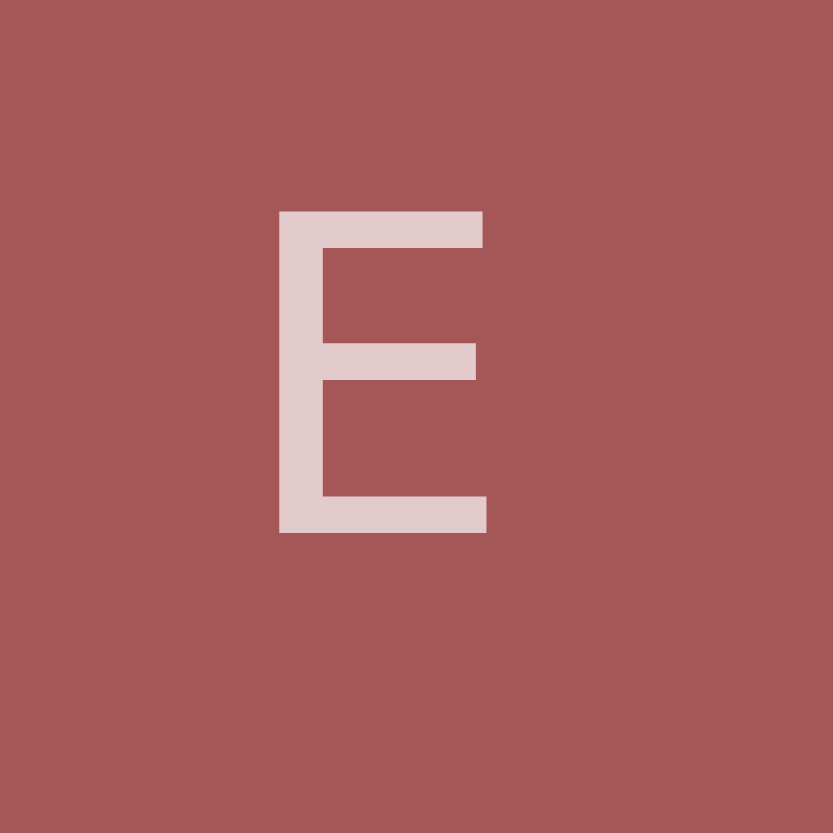Thunderbird vs Outlook: Which One is Better?
Overview: Thunderbird vs Outlook
Mozilla Thunderbird – An Overview
Thunderbird is an open-source fully-featured, and secure email client developed by Mozilla opensource community. It is a powerful and easy-to-use application that is considered one of the best alternatives to Microsoft Outlook. As per the stats shared by Mozilla, Thunderbird is used by 9 million users all over the world. By default, it is available for Linux, but it can be easily configured on Mac and Windows operating systems due to cross-platform. Enter your email and password; the client will find the email server data via auto-discovery.
It has enough functionality, but if you still want to expand it, many add-ons available to get your desired features. However, if you’re going to remain secured, then Thunderbird is the best option. By default, the preview window is displayed under the inbox listing in the center panel. But you have the opportunity to customize all panels, similar to the feature in Outlook. Within the same thunderbird profile, you can configure multiple accounts, including different Google Apps accounts, Yahoo mail, etc.
Pros and Cons of Mozilla Thunderbird
Pros
- Similar to chrome, it allows you to open multiple tabs for navigation
- You can add different email clients that support SMTP, IMAP and POP3 protocols
- Supports LDAP email address auto-complete feature
- Quick archival of unwanted email messages by pressing the “A” button
- Easy email management, including fast search, filters, tags, views, etc.
- Offers multiple extensions to expand the functionality
- High-security protection with spam filters, anti-virus, and firewalls
- Allows to send heavy files by installing pCloud add-on
Cons
- Subject lines have temporarily missed from the list
- It can be configured only with an add-on
- Does not include calendar and task list
- The interface is like outdated having unpleasant functionality
- There is no focus on stability and security right now because of the slower development process
- Some features, including drag/dropping the pictures, etc., does not work on it
Microsoft Outlook – An Overview
Microsoft outlook is a well-reputed email client with many features, including calendar, task tracking, contacts, journal, notes, and web browsing functional properties. It is tightly integrated with other Microsoft products, such as SharePoint, Word, and Exchange platforms. You can send and receive the meeting invitations or share your calendar with other users on your network without any difficulties. You can get a lot of unique features, including the status tracking option of your sent emails and attachment reminders that help make sure you have inserted the attachments while sending the emails.
Unlike Thunderbird, you have to pay for a subscription or purchase it outright. It is one of the significant points while exploring the topic Outlook vs Thunderbird. Moreover, you can also customize your desktop client with several themes and download your favorite themes from the application settings.
Pros and Cons of Microsoft Outlook
Pros
- It has powerful spam filtering and truncates phishing attacks
- There is no need for external browsers because it automatically searches with the help of Bing
- Supports IMAP, POP3, MSN, and Hotmail profile in MS Outlook
- Email attachments can be directly attached using cloud services
- Emails can be easily filtered with “Clutter.”
- You can configure complex rules to manage your email messages and automate workflow
Cons
- Paid solution
- Only supports Outlook aliases
- It is complex to configure
- Does not allow users to create flags, folders, or rules
Final Words
Keep in mind while understanding Thunderbird vs Outlook, both are widely used based on different requirements. For example, if you prefer an open-source solution that is easy to set up and use, Thunderbird is the best option. Otherwise, choose a secure enterprise email client that integrates with Microsoft Office applications, then Outlook will be your first choice.

 Cool123
Cool123