#troubleshoot #lenovo
How do I open boot manager in Lenovo Ideapad 310 series laptops?
People are searching for a better answer to this question.
1 answer
Solution 1:
To access the Boot Menu:
- Open the Charms Bar by pressing Windows Key-C or by swiping in from the right edge of your screen.
- Click on Settings.
- Click on Change PC Settings.
- Click on General.
- Scroll to the bottom and click on Advanced Startup, then Restart Now.
- Click on Use A Device.
- Click on Boot Menu.
Solution 2:
First of all try Esc key becuase most of the Boot Menu opens with this key in laptops
Try to see if when you turn on your laptop you see in the corner written “F12– Boot Menu” something
Then try these keys one by one
- Esc
- Delete
- F11
- F12
- Try to press F8 to F12 keys rapidly (may it help)
Solution 3:
- Open the Charms Bar by pressing Windows Key-C or by swiping in from the right edge of your screen.
- Click on Settings.
- Click on Change PC Settings.
- Click on General.
- Scroll to the bottom and click on Advanced Startup, then Restart Now.
- Click on Use A Device.
- Click on Boot Menu.

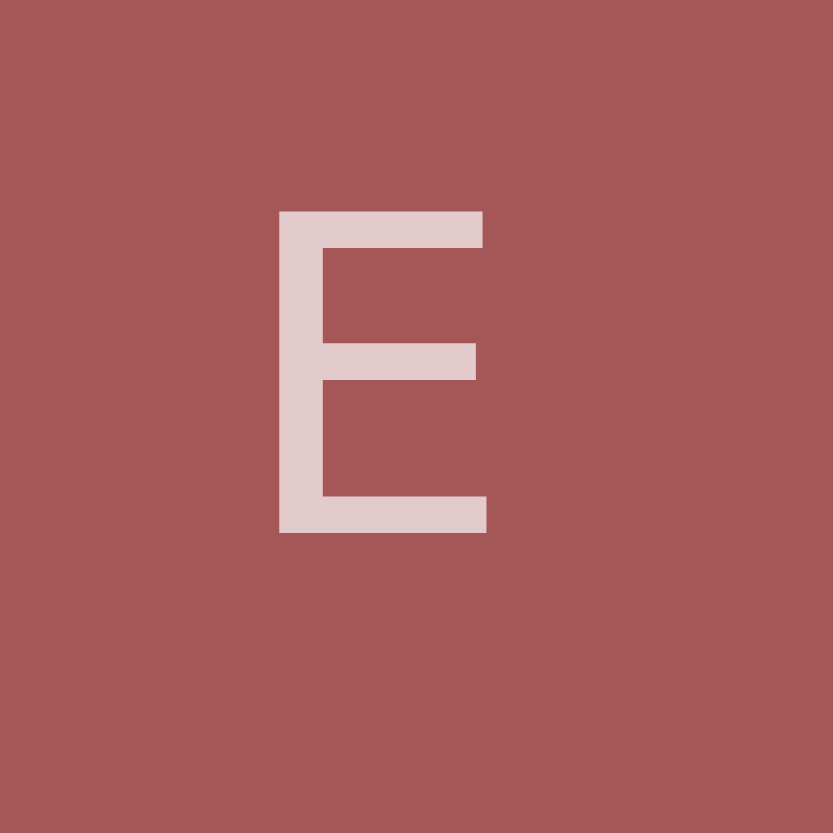 Editor
Editor 
