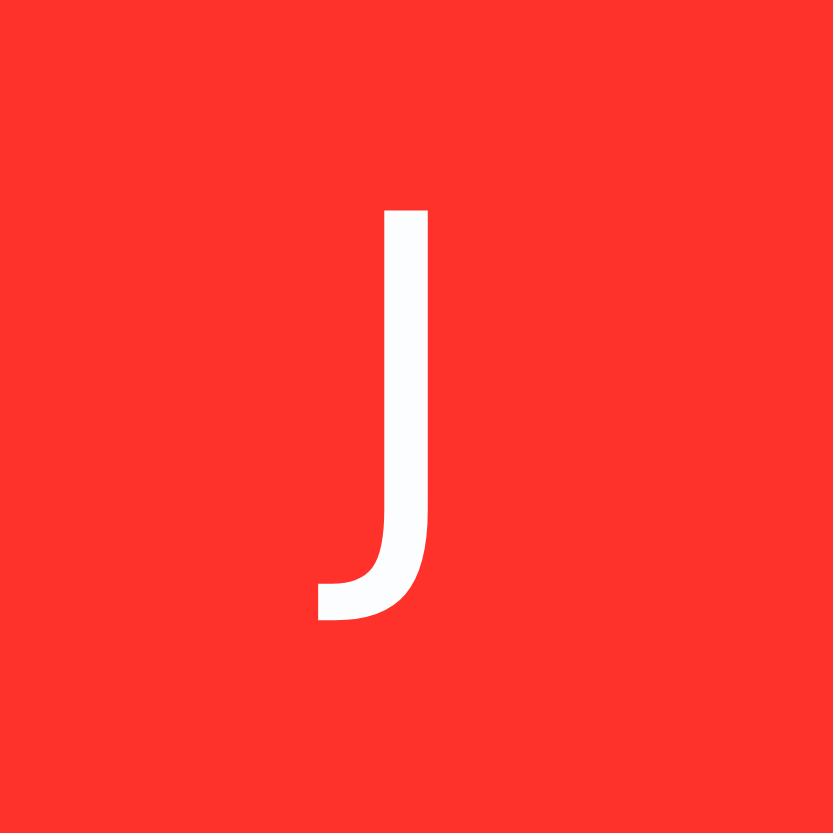RESUMES
Best Resume Formats With Examples and Formatting Tips
Best Resume Formats With Examples and Formatting Tips
How to Choose a Resume Format
Some resume formats will work better than others for your situation. For example, if you have a gap in your resume, a history of job-hopping, or a career path that’s taken some strange twists and turns, a functional resume might be the best choice because it emphasizes skills over linear job experience.
On the other hand, if you can show a clear progression toward your current job opportunity, a chronological or combination resume might be the best option.
Your choice will depend on your career level, work experience, and job history. The job description might also make a difference. So, be flexible when choosing a resume format.
If you create several versions of your resume, including a comprehensive, a targeted, and a short teaser resume, you'll have the flexibility to market your credentials quickly and easily.
Which resume format is best for you? We’ll break down the advantages of each type and offer detailed resume layout examples to help you make your decision.
Keep page length in mind as you format your resume. One to two pages is fine for most situations; three or more pages is relevant for senior-level, government, and academic positions.
Chronological Resume Example and Template
The most common resume format is chronological (sample below). It lists your work history in reverse chronological order, with your most recent work history listed at the top. You may also add a summary or objective, and you'll want to include your education and credentials as well.
The advantage of this type of resume is that it highlights a linear progression in your career. In other words, if you've been focused on one type of career and you want to show how you've progressed on that path, a chronological resume is the way to go. It's also standard for some types of jobs, like teaching or government positions.
To create your own chronological resume, you can download the chronological resume template below (compatible with Google Docs and Microsoft Word) or review the example.
Download here 👉Download the Word Template
Chronological Resume Example (Text Version)
Jennifer Elliot
1890 Grant Street
Cleveland, OH 44109
555-123-1234
j.elliot@email.com
Career Summary
Analytical and detail-oriented legal professional leveraging recent JD training and 6 years of law office experience to excel as a Junior Associate Attorney with an established law firm. Well-versed in federal, state, and municipal court filing processes, rules, and deadlines, with direct experience in commercial litigation and specialized training in e-Discovery methodologies. Unparalleled multitasking and time management skills, deftly managing heavy caseloads from initial client intake through all phases of discovery, drafting, pretrial, trial, and appeal.
Professional Experience
US District Court, Cleveland, OH
Law Clerk Intern, 2019-Present
- Serve as Law Clerk to the Chief Judge of the US District Court for the Northern District of Ohio.
- Perform legal research; draft bench orders, opinions, and memos, carefully verifying accuracy of all citations.
- Communicate with counsel to confirm deadlines and address case management issues.
- Use advanced verbal and written Spanish skills as court translator when warranted.
Hatchett, Garner, and Winn Attorneys, Cleveland, OH
Paralegal, 2013-2019
Skillfully managed caseload of ~70 ongoing cases for national law firm specializing in commercial litigation. Scheduled and facilitated client interviews, performed legal research, prepared documents and exhibits for trial, and ensured timely submission of all pleadings and court filings.
- Proactively earned Certified E-Discovery Specialist certification from ACEDS.
- Researched, acquired, and trained firm’s attorneys in use of Symantec eDiscovery Platform.
- Entrusted by senior partners to prepare firm records for inspection during IT and cybersecurity audits.
- Served as Vice President of regional paralegal association (2014 to 2016).
Education and Credentials
Juris Doctor (JD), anticipated 2021
Cleveland-Marshall College of Law, Cleveland, OH
Associate of Applied Business in Paralegal-Legal Assisting, 2013
Rhodes State College, Lima, OH
Certified E-Discovery Specialist (ACEDS), 2017
Technical Proficiencies: Microsoft Office Suite, LexisNexis Concordance, Symantec eDiscovery Platform, Westlaw, MyCase Legal Practice Management Software, Clio, and Photoshop.
Functional Resume Example and Template
Functional resumes focus on skills. They are organized by different types of skills or experiences, rather than by chronological work history. Functional resumes are good for people with gaps in employment history or whose work history is not directly related to the job.
With this type of resume, your skills are listed first. List the skill first, and then go into more detail about that skill. Follow your skills with your education and work history.4
You can create a functional resume by downloading the functional resume template below (compatible with Google Docs and Microsoft Word) or by following the example.
Download here 👉Download the Word Template
Combination Resume Example (Text Version)
Jennifer Elliot
1890 Grant Street
Cleveland, OH 44109
555-555-5555
j.elliot@email.com
Summary
Analytical and detail-oriented legal professional leveraging recent JD training and 6 years law office experience to excel as a Junior Associate Attorney with an established law firm. Well-versed in federal, state, and municipal court filing processes, rules, and deadlines, with direct experience in commercial litigation and specialized training in e-Discovery methodologies. Unparalleled multitasking and time management skills, deftly managing heavy caseloads from initial client intake through all phases of discovery, drafting, pretrial, trial, and appeal.
Experience
E-Discovery
- Proactively earned Certified E-Discovery Specialist certification from ACEDS.
- Researched, acquired, and trained firm’s attorneys in use of Symantec eDiscovery Platform.
Technical Proficiencies
- Microsoft Office Suite, LexisNexis Concordance, Symantec eDiscovery Platform, Westlaw, MyCase Legal Practice Management Software, Clio, and Photoshop.
Litigation and Records Management
- Skillfully managed caseload of ~70 ongoing cases for national law firm specializing in commercial litigation. Scheduled and facilitated client interviews, prepared documents and exhibits for trial, and ensured timely submission of all pleadings and court filings.
- Entrusted by senior partners to ready firm records for inspection during IT and cybersecurity audits.
Legal Research
- As Law Clerk to the Chief Judge of the US District Court for the Northern District of Ohio, performed extensive legal research, carefully verifying accuracy of all citations.
Communications and Outreach
- Utilized advanced verbal and written Spanish skills as court translator when warranted.
- Served as Vice President of regional paralegal association (2015 to 2017).
Work History
Law Clerk Intern, US District Court, Cleveland, OH, 2019-Present
Paralegal, Hatchett, Garner, and Winn Attorneys, Cleveland, OH, 2013-2019
Education and Credentials
Juris Doctor (JD), anticipated 2021
Cleveland-Marshall College of Law, Cleveland, OH
Associate of Applied Business in Paralegal-Legal Assisting, 2013
Rhodes State College, Lima, OH
Certified E-Discovery Specialist (ACEDS), 2017
Resume Formats With Headlines and Profiles
Studies have shown that recruiters spend only seconds reviewing a resume before sorting it to the “yes” or “no” pile and moving on.5 For this reason, many candidates choose to add a section highlighting their most relevant skills at the top of their resume. There are several ways to do this:
- Resume with headline: A resume headline (also known as a resume title) is a phrase that summarizes why you are an ideal candidate. It usually appears near the top of your resume. Headlines can be used by a variety of candidates to highlight their best attributes and experience.
- Resume with headline and profile: Including both a brief headline and a profile can provide the hiring manager with even more information about you.
- Resume with summary statement: A summary statement is a brief paragraph or two along with a short list of your strongest qualifications for the job. It is also known as a summary of qualifications.
- Resume with branding statement: A branding statement is a brief, catchy statement (usually 15 words or fewer) that showcases what you have to offer to a hiring organization.
- Resume with objective: A resume objective is a one to two sentence description of who you are as a candidate and what you are looking for in a position. Some employers prefer a resume profile or summary over a resume objective, but it's up to you to decide which option is best. While objectives used to be standard, today it varies by the industry and position you're applying for. A profile and/or summary statement serves the same purpose and is preferred by many hiring managers.
Employers want to hire candidates who are interested in their specific job opening, not just any job. Customizing your resume every time will make sure that your resume is tailored appropriately.
How to Format Your Resume
In addition to choosing a type of resume, you will also need to select a font and font size and make style choices (such as when to use bullets, bold, and italics). Choose a font that's easy to read and professional. Calibri, Times New Roman, Arial, and Tahoma are all good choices for a font.9
Keep the font size large enough to be legible. The body should be a 10-12 point font, but you can use a slightly larger font for headings.10
It’s also important to be consistent in your style choices. If you decide to bullet your experience, for example, do so throughout. Similarly, once you choose a font, stick with it for the whole resume.
Template for Writing Your Own Resume
Use the following template to generate the information you'll need to include in your resume. Next, you can revise your resume so that it’s in the format you want. It might take a few drafts to get it right, and it's helpful to have someone review your resume for typos and other issues.
Remember that this is only one example of a resume format. It's a starting point. You can add information not included here, including some of the introductory information listed above, and change the order of the resume as long as your contact information stays at the top.
Sample Resume Format
Your Contact Information
First and Last Name
Street Address
City, State ZIP
Phone
Email Address
Career Summary (optional)
This customized section of your resume lists key achievements, skills, traits, and experience relevant to the position for which you are applying can serve dual purposes. It highlights your relevant experience and lets the prospective employer know that you have taken the time to create a resume that shows how you are qualified for the specific job.
Experience
This section of your resume includes your work history. List the companies you worked for, dates of employment, the positions you held, and a bulleted list of responsibilities and achievements.
Company #1
City, State
Dates Worked
Job Title
- Responsibilities / Achievements
- Responsibilities / Achievements
Company #2
City, State
Dates Worked
Job Title
- Responsibilities / Achievements
- Responsibilities / Achievements
Education
In the education section of your resume, list the schools you attended, the degrees you attained, and any special awards and honors you earned.
College, Degree
Awards, Honors
Skills
Include skills related to the position/career field that you are applying for, such as computer skills or language skills.
References
There is no need to include references on your resume or even to mention that references are available. Rather, have a separate list of references to give to employers upon request.
Thanks for this.very useful 🤩

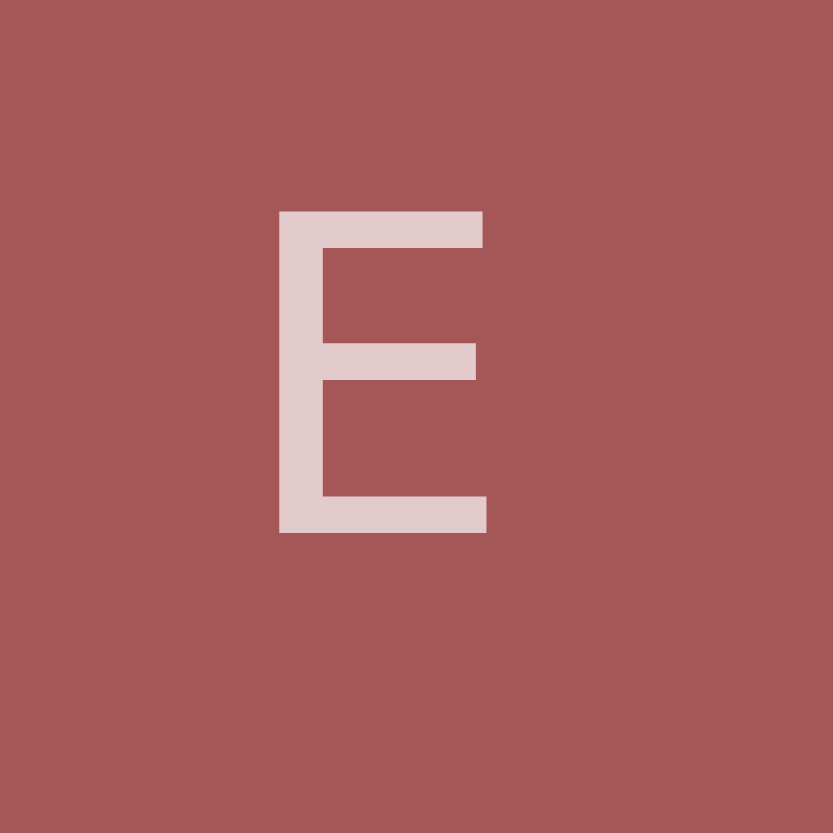 Editor
Editor